Introduction:
Are you curious about using AI to write articles? With the help of AI-powered tools like Chatgpt, you can create high-quality content more efficiently than ever before and explore the world of blogging, where there are great opportunities for those who can write articles that people want to read.
In this blog post, we’ll dive into the world of AI-powered article writing using Chatgpt. From exploring how AI can save your time, boost productivity, and elevate the quality of your writing to addressing the best practices. We will cover everything you need to know to get started on your journey of AI-powered blogging.
If you’re ready to learn how to use AI to write articles and take your writing to the next level, let’s dive in and discover the wonders of Chatgpt together!
What is an AI-Generated Article?
Alright, let’s dive into the world of AI-generated content. Imagine you have a super-smart friend who is like a magic tool when it comes to creating written content. AI-generated content is just words and paragraphs created by these digital tools.
Why is it so cool? Imagine never having to stare at a blank page or stress over ideas again. With AI as your companion, you have endless inspiration and writing expertise right at your fingertips.
Now, before you start worrying about AI taking over writers’ jobs, let’s pause for a moment! AI-generated content isn’t here to replace humans. Think of it more as having a writing companion; you’re still the mastermind behind it all.
Throughout this article, we are going to explore how AI, especially Chatgpt can streamline your writing process. Get ready to see how the dynamic duo of human creativity and AI can make great content!
Benefits and Limitations of Using AI to Write Articles:
Benefits :
- Time Efficiency : Imagine this: AI working in the background handling tasks that don’t need human creativity while you are tackling other tasks or simply having a break. With the help of AI, you can say goodbye to those endless hours spent staring at a blank page.
- Increase Productivity : With AI, you’re not just writing articles; you’re streamlining your workflow. This allows you to create more content in less time and gives you the freedom to take on new projects.
- Cost Effective : AI complements human writers by automating tasks that don’t require human creativity or expertise, reducing the reliance on expensive human resources and leading to increased efficiency and cost savings.
- Minimizing Errors : When writing an article, it’s common to make typos and grammatical mistakes. However, with tools like Chatgpt, you need not worry. Simply paste your article into Chatgpt and ask it to check and fix any typos or grammatical errors.
Limitations :
- Lack of Creativity : AI is good at crunching numbers and analyzing data, but it often falls short in creating truly original content due to its lack of creative capabilities compared to the human brain.
- Risk of Plagiarism : When you use AI to create content, there’s a chance it might resemble something you’ve already read. That’s because AI relies on existing data to generate new content. This similarity raises the risk of unintentional plagiarism.
- Ethical Considerations : When AI is involved in content creation, questions arise about fairness, bias, and privacy. We wonder who controls the AI and how it affects job opportunities for human writers. It’s a lot to think about when using AI in content creation.
- Inability to Understand Context and Tone : Imagine trying to explain sarcasm to a robot. Tricky, right? Well, AI faces a similar challenge when it comes to understanding context and tone in writing. This can lead to content that feels robotic or lacks the appropriate tone.
How AI can Help You Write Articles?
- Generating great ideas for your blog post.
- Creating an effective outline for your blog post.
- Helping in conducting research for your topic.
- Creating a killer headline for your blog post.
- Correcting grammar mistakes in your blog post.
- Optimizing your blog post for better search engine rankings.
- Creating a blog post summary to make it easy to digest for readers.
- Helping to check for plagiarized content to ensure your article is 100% authentic.
- Translating your content into multiple languages to expand your reach.
- Creating an effective landing page to drive more conversions.
- Writing ad copy to grab your audience’s attention to drive more sales.
- Helping in content creation by becoming a Writing Assistant.
Practical Steps to Write an Article Using Chatgpt :
1. Topic Selection :
- Choosing a topic is like picking the perfect ingredient for a delicious recipe. First, you need to take a moment to brainstorm. What’s been on your mind lately related to your niche? What’s buzzing in your industry or niche? Write down all the ideas that come to your mind.
- After that, let’s dive into the magic of keyword research. Keywords are the search terms that users type into search engines that lead readers directly to your content.
- There are many keyword research tools available, such as Ahrefs’ free keyword research tool, Google Keyword Planner, and SEMrush Keywords Magic Tool. You can use any keyword research tool to find popular search terms related to your niche. This will help you learn about topics that people want to read about.
- Now, let’s talk about your target audience. Who are they? What are their interests, desires, challenges, and burning questions? By knowing your audience, you can create quality content that solves the problems of your audience.
2. Finding Blogpost Ideas (Subtopics) :
- One of the most challenging aspects of blogging is coming up with fresh and engaging ideas for your posts. To generate blog post ideas for your selected topic with Chatgpt, the process will be straightforward.
- For example, if your blog is about marketing and your topic is email marketing, you can give a prompt like ‘Give 10 best article ideas on email marketing’.
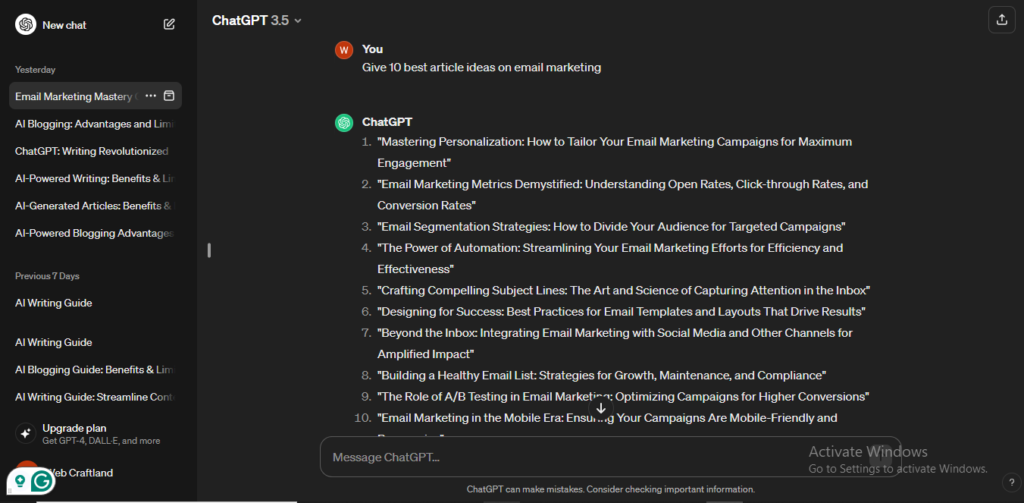
- You can also ask for subtopics related to the selected topic. For example, ‘Tell me about subtopics related to email marketing’.
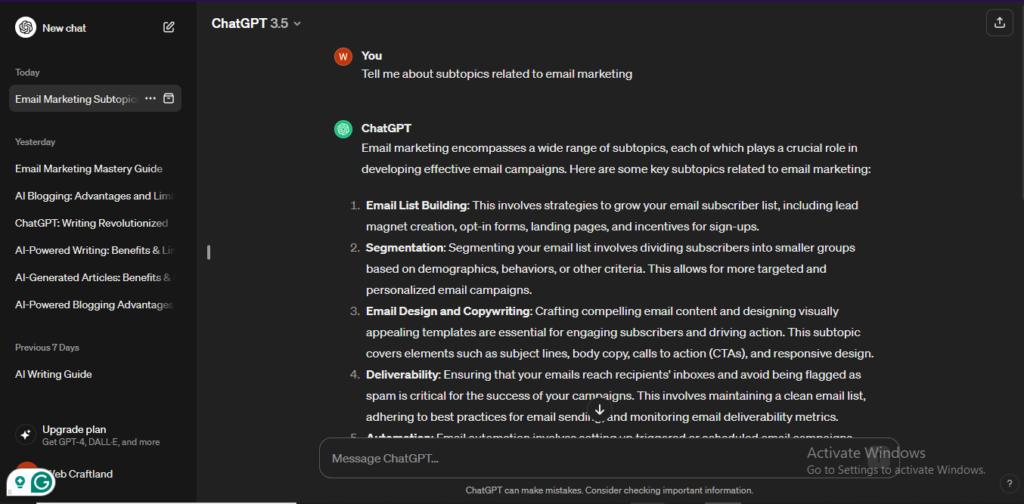
- After making a list of blog post ideas, review them and select the ones that align with you and your audience.
3. Finding Target Keywords :
- Once you’ve decided on the topic of your blog post, it’s important to identify the right target keywords that will help you rank higher in search engine results and reach your target audience.
- Target keywords should have decent search volume and low to medium competition to allow your blog post to gain significant visibility without facing tough competition.
Here’s a step-by-step guide for finding the perfect target keywords :
- Use Keyword Research Tools : Take advantage of keyword research tools such as Ahrefs’ free keyword research tool, Google Keyword Planner, and SEMrush Keyword Magic Tool. These tools provide insights into search volume, competition, and related keywords, helping you identify potential target keywords.
- Consider Long-Tail Keywords : Instead of focusing on broad keywords, consider using long-tail keywords. Long-tail keywords are more specific and less competitive, making it easier to rank in search results. By incorporating long-tail keywords into your content, you can attract highly targeted traffic and increase your chances of ranking higher in search results.
- Check for Relevance : Ensure that the chosen keywords are highly relevant to the content of your blog post. Relevance is key to attracting the right audience and providing them with valuable information.
By following these steps and choosing the right target keywords, you can optimize your blog post for search engines and increase its visibility to reach your target audience more effectively.
4. Conduct Competitor Analysis
- Make a List of Competitors : Begin by compiling a list of competitors who are ranking for the target keywords you have identified. You can use tools like SEMrush, Ahrefs, or Google Search to identify competitors ranking on the first page of search results for your target keywords.
- Identify Content Gaps : Analyze top-ranking articles to identify any gaps in the content you are going to create. Look for topics that your competitors have not covered or try to add a unique perspective to existing topics.
- Analyze Content Engagement : Evaluate the engagement metrics of top-ranking articles such as the number of comments, shares, and backlinks. This can provide content insights about content’s relevance, credibility, and authority within your niche.
- Understand Audience Needs : Use your analysis of competitor content to gain a better understanding of your target audience’s needs, preferences, and pain points. Identify common questions, concerns, or interests that your audience is looking for, and create your content to address these effectively.
- Plan Your Content Strategy : Based on your competitor analysis, develop a comprehensive content strategy that addresses audience needs, fills content gaps, and differentiates your content from competitors.
5. Create Article Outline
- Once you’ve completed your competitor analysis and have a clear understanding of your topic, it’s time to harness the power of Chatgpt to streamline the outline-creation process.
- One effective way to kickstart this process is by providing Chatgpt with a simple prompt tailored to your blog post’s focus.
- For instance, if you’re writing about the “10 Best Cold Email Templates,” your prompt to Chatgpt could be as straightforward as ‘Create a blog post outline for ’10 Best Cold Email Templates’.
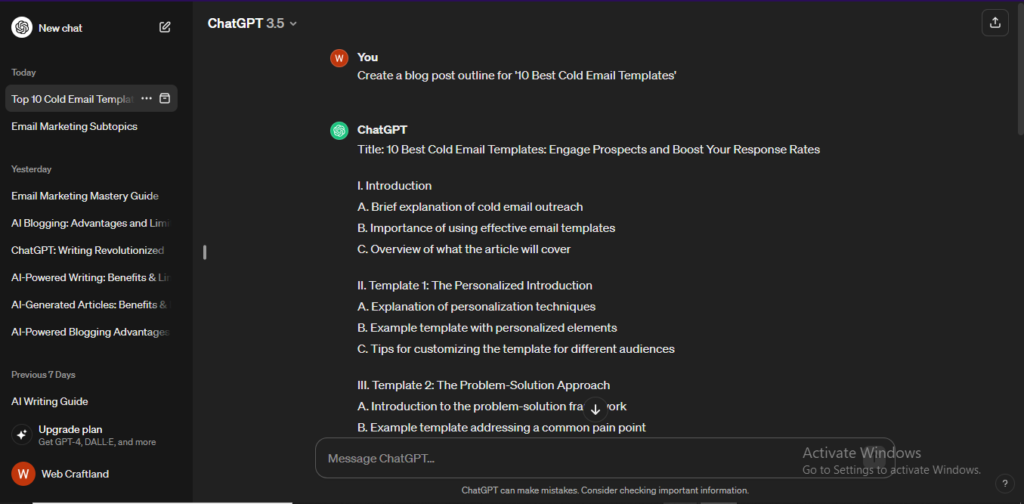
- Remember, while Chatgpt can provide valuable assistance in generating outlines, it’s essential to review and customize the outline according to your specific goals, audience, and style to create content that delivers the desired impact.
6. Start Writing Article
- Once you have created the outline for your blog post, it’s time to get into the writing process. You can now start filling out each section with detailed content.
- Chatgpt can be very useful at this stage, as it can provide you with insightful explanations and suggestions to enhance the quality of your blog post.
- Start by writing each section of your outline one at a time. For instance, if your blog post consists of multiple sections such as an introduction, body paragraphs, and conclusion, focus on writing content for each of these sections one by one.
- When writing content with the help of ChatGPT, provide specific prompts according to the section you are working on.
- For example, if you are writing the introduction, write a prompt like, ‘Provide a captivating introduction for a blog post about cold email templates’.
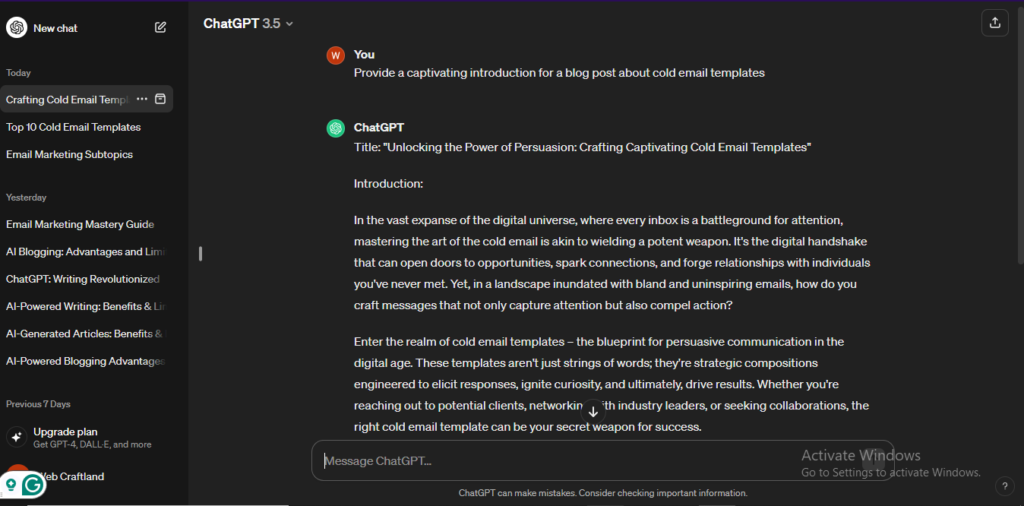
- Chatgpt can generate the text based on your given prompt with detailed explanations, examples, and insights relevant to your chosen topic.
- While Chatgpt can provide valuable assistance, it is important to review and refine the content generated by Chatgpt to ensure that the generated content aligns with your message, tone, and style.
- By leveraging Chatgpt to generate detailed content for each section of your blog post, you can streamline the writing process and create high-quality, engaging content that resonates with your audience.
7. Editing and Optimization :
- Editing and optimizing your blog post are crucial steps to ensure it stands out and ranks well in search engine results.
- While AI-generated content can be a valuable starting point, adding your personal touch and expertise is important to have uniqueness and authenticity in your blog post.
- Once you’ve added a personal touch to your draft, it’s time to focus on optimizing it for search engines.
- Effective SEO involves a combination of on-page, off-page, and technical strategies to improve your blog post’s ranking.
SEO Strategies :
1. On-Page SEO :
- Make sure your content is well-structured with clear headings, relevant keywords, and meta tags.
- Optimize your title tags, meta descriptions, and URL slugs to reflect the content of your blog post.
- Additionally, you can use internal linking to connect related content within your website.
2. Off-Page SEO :
- Build backlinks from reputable websites to increase your blog post’s authority and credibility.
- Engage with your audience on social media platforms and encourage sharing and interactions to boost visibility and drive traffic to your blog post.
3. Technical SEO :
- Pay attention to technical aspects such as site speed, mobile-friendliness, and schema markup.
- Optimize your website’s performance to ensure fast loading times and seamless user experience across devices.
- Implement structured data markup to help search engines understand and index your content more effectively.
By incorporating both editing for a human touch and optimizing for SEO, you can enhance the quality and visibility of your blog post, ultimately attracting more readers and achieving better rankings in search engine results.
Best Practices for Using AI in Article Writing :
1. Provide Clear and Specific Prompts :
- When interacting with Chatgpt, provide clear and specific prompts related to your blog post topic.
- This helps Chatgpt to understand your requirements better and generate more relevant and useful content.
2. Review and Refine Output :
- While Chatgpt can generate content quickly, it’s important to review and refine the output before publishing it.
- Check for accuracy, coherence, and relevance to ensure the content aligns with your goals and standards.
3. Add Personal Touch :
- Add your personal touch and expertise to the content generated by Chatgpt. Incorporate your own experiences, insights, and examples to make the content more authentic and engaging for your audience.
4. Use as a Writing Assistant :
- Instead of relying solely on Chatgpt to generate entire blog posts, use it as a writing assistant to brainstorm ideas, overcome writer’s block, or enhance existing content.
- Combine the strengths of AI with your own creativity to produce high-quality content.
5. Optimize for SEO :
- Keep SEO best practices in mind when using Chatgpt to create content. Incorporate relevant keywords, optimize meta tags, and structure your content for readability and search engine visibility.
Conclusion :
In conclusion, leveraging AI, especially with tools like Chatgpt, presents numerous advantages for bloggers and content creators.
The benefits are clear: it saves time, enhances productivity, and elevates the quality of writing. However, it’s crucial to grasp both the benefits and limitations of integrating AI into article writing.
AI streamlines the writing process by handling tasks that don’t require human creativity, such as generating ideas, conducting research, and minimizing errors.
This allows writers to concentrate on more impactful aspects of content creation, ultimately boosting productivity and efficiency.
Nevertheless, AI does have its limitations. It lacks human creativity and may generate content that feels mechanical or lacks the appropriate tone.
Additionally, concerns about plagiarism and ethical considerations related to fairness, bias, and privacy persist.
However, by following to best practices and utilizing AI as a writing assistant rather than a replacement for human creativity, bloggers can harness its capabilities to craft high-quality, engaging content that resonates with their audience.
By combining the strengths of AI with their own expertise and personal touch, writers can elevate their content and unlock the full potential of AI-powered blogging.